I’ve been waiting years for Apple to make the iPad more like its laptops and now the company is finally giving the community what it wants. Revealed at WWDC 2025, iPadOS 26 introduces some major design changes to the iPad with Liquid Glass, including a new Mac-like menu bar and window tiling system that make Apple’s tablet even more like its laptops.
We’ve known for a while now that Apple was doing a major revamp of the design for iPadOS 26 (previously iPadOS 19). Rumors have been swirling for months now, and the new design looks very Apple, while also offering something a bit different compared to the previous design language.
One major component of this new design, called Liquid Glass, is a more unified appearance across all of Apple’s various operating systems, starting with iOS 26 and building out from there. This should make it easier to switch between your iPhone, iPad, and Mac, without feeling like things don’t really mix together well.
But Apple isn’t stopping there. iPadOS 26 is also looking to make the iPad even more of a workhorse by finally accepting that people want it to replace their Macbooks. This comes in the form of new features that Apple says should make it even more of a staple in your workflow, including a huge update to work alongside Stage Manager, which previously let you set your iPad up like a mini-laptop with “stages” that included different windows and apps.

For starters, Files are getting a massive design shift in iPadOS 26, with an updated list view, as well as options to resize columns so you can see more of your files at the same time. Working with Files has always been a bit of an annoyance on iPad, so this should hopefully make things more accessible.
Apple is also finally bringing the Preview app to iPad, which will allow you to quickly view and edit sketches, PDFs, and images in the Files app. Combine that with the revamped menu bar, which Apple says will allow you to more easily interact with applications like you would on Mac by swiping down from the top of the screen, or moving the cursor up there.

Additionally, Apple says that developers will be able to customize the menu bar to fit their app specifically. The real kicker here, though, is the updates to window tiling, which Apple claims will be much more fluid in iPadOS 26. You’ll be able to resize windows with a simple “flick” according to Apple, and any resized windows will remember the size that you set and reopen at that size in the future.
It is designed to tie in seamlessly with Stage Manager, which has been available on iPadOS for several years now. And, the new Exposé feature will give you a quick overview of all your open windows, so you can easily swap between them like you would on a Mac. And the ability to place folders right on the dock should make it even easier to interact with your files in this new setup.
iPadOS 26 will also get access to new Apple Intelligence features, including Live Translation in Phone, FaceTime, and Messages. There will also be new features for Genmoji, allowing you to modify the attributes of previously made emoji, or just update their descriptions entirely. Image Playground is also getting more in-depth connection to ChatGPT, which should give you access to even more styles.
Several new apps will also make the leap to the iPad, including Apple’s Journal app. With the jump to iPad, you’ll now be able to draw in quick sketches to highlight your state of mind at the time, or just handwrite your entries. Phone is also making an appearance on iPadOS 26, alongside new features in Messages like conversation backgrounds.
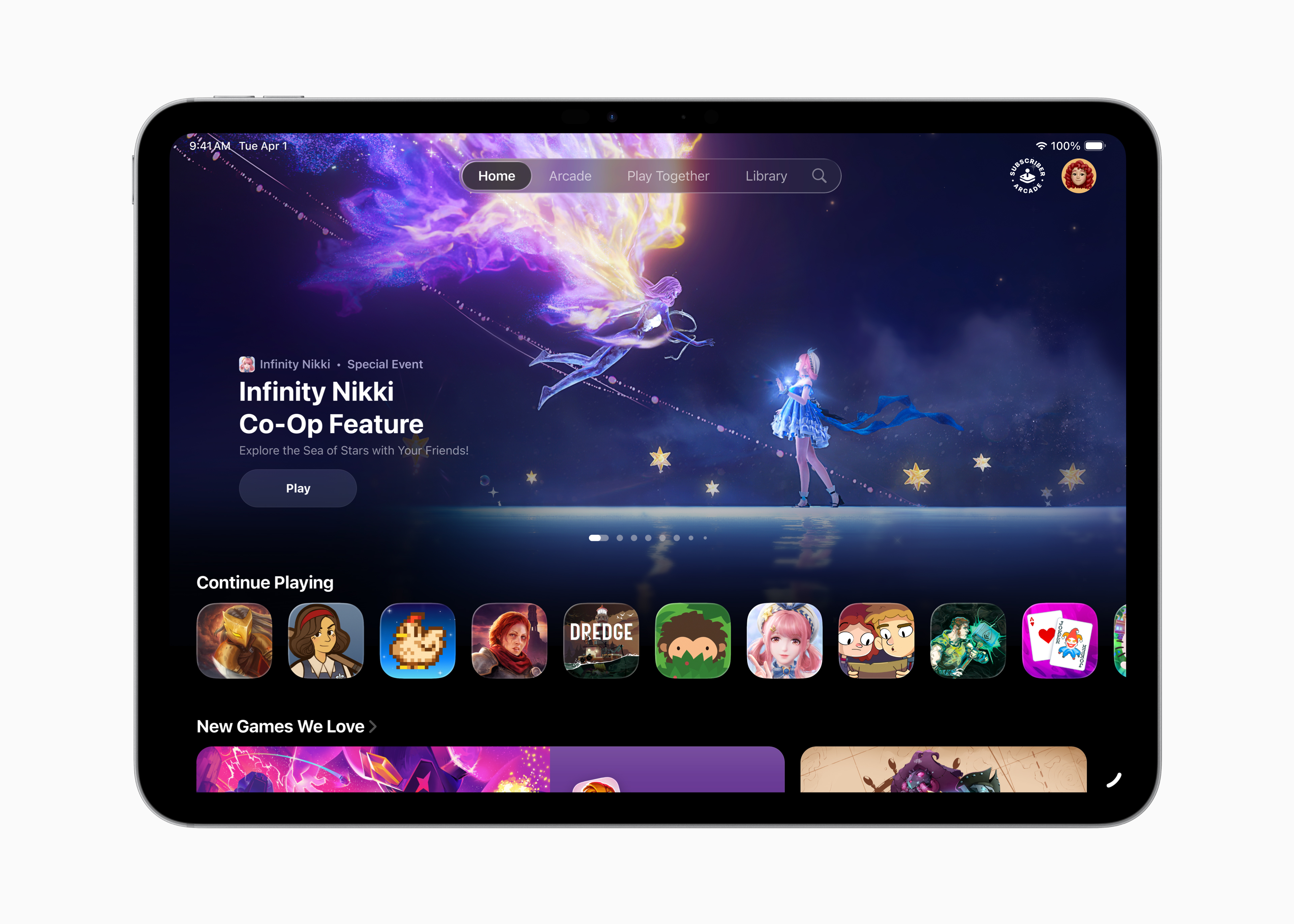
The new Games app will also make the leap to iPad, alongside a Game Overlay that makes it easier to see dev updates, invite and call friends, and more. And for those who love writing in Notes on iPad, you’ll soon get the option to export Notes into Markdown, allowing you to share them more easily outside of Apple’s ecosystem.
Alongside all of these changes, Apple is also making the iPad even more of an audio powerhouse for those that like to record directly on their device. You’ll now have more streamlined access to select specific input and output options on a per-app basis. Voice Isolation is finally available, too, so those with AirPods 4, AirPods 4 with ANC, and AirPods Pro 2 can make the most of the upgraded microphones in their AirPods.
Finally, Shortcuts will also get supercharged with Apple Intelligence, to allow you to create more powerful shortcuts. Apple also claims that you’ll be able to tap directly into Apple Intelligence models to provide responses for the rest of the shortcuts you create.
iPadOS 26 is set to release this fall, and the upcoming betas should give us our first official look at many of these new features and Apple’s brand-new design language.








